下面列了五个例子来详细说明,这几个例子的主要功能是:在 5 秒后,自动跳转到同目录下的 hello.html(根据自己需要自行修改)文件。
1) html 的实现
<head> <!-- 以下方式只是刷新不跳转到其他页面 --> <meta http-equiv="refresh" content="10"> <!-- 以下方式定时转到其他页面 --> <meta http-equiv="refresh" content="5;url=hello.html"> </head>
优点:简单
缺点:Struts Tiles 中无法使用
缺点:Struts Tiles 中无法使用
2) javascript 的实现
<script language="javascript" type="text/javascript">
// 以下方式直接跳转
window.location.href='hello.html';
// 以下方式定时跳转
setTimeout("javascript:location.href='hello.html'", 5000);
</script>
优点:灵活,可以结合更多的其他功能
缺点:受到不同浏览器的影响
3) 结合了倒数的 javascript 实现(IE
<span id="totalSecond">5</span>
<script language="javascript" type="text/javascript">
var second = totalSecond.innerText;
setInterval("redirect()", 1000);
function redirect(){
totalSecond.innerText=--second;
if(second<0) location.href='hello.html';
}
</script>
优点:更人性化
缺点:firefox 不支持(firefox 不支持 span、div 等的 innerText 属性)
3′) 结合了倒数的 javascript 实现(firefox)
缺点:firefox 不支持(firefox 不支持 span、div 等的 innerText 属性)
3′) 结合了倒数的 javascript 实现(firefox)
<script language="javascript" type="text/javascript">
var second = document.getElementById('totalSecond').textContent;
setInterval("redirect()", 1000);
function redirect()
{
document.getElementById('totalSecond').textContent = --second;
if (second < 0) location.href = 'hello.html';
}
</script>
4) 解决 Firefox 不支持 innerText 的问题
<span id="totalSecond">5</span>
<script language="javascript" type="text/javascript">
if(navigator.appName.indexOf("Explorer") > -1){
document.getElementById('totalSecond').innerText = "my text innerText";
} else{
document.getElementById('totalSecond').textContent = "my text textContent";
}
</script>
5) 整合 3)和 3′)
<span id=”totalSecond”>5</span>
<script language="javascript" type="text/javascript">
var second = document.getElementById('totalSecond').textContent;
if (navigator.appName.indexOf("Explorer") > -1) {
second = document.getElementById('totalSecond').innerText;
} else {
second = document.getElementById('totalSecond').textContent;
}
setInterval("redirect()", 1000);
function redirect() {
if (second < 0) {
location.href = 'hello.html';
} else {
if (navigator.appName.indexOf("Explorer") > -1) {
document.getElementById('totalSecond').innerText = second--;
} else {
document.getElementById('totalSecond').textContent = second--;
}
}
}
</script>