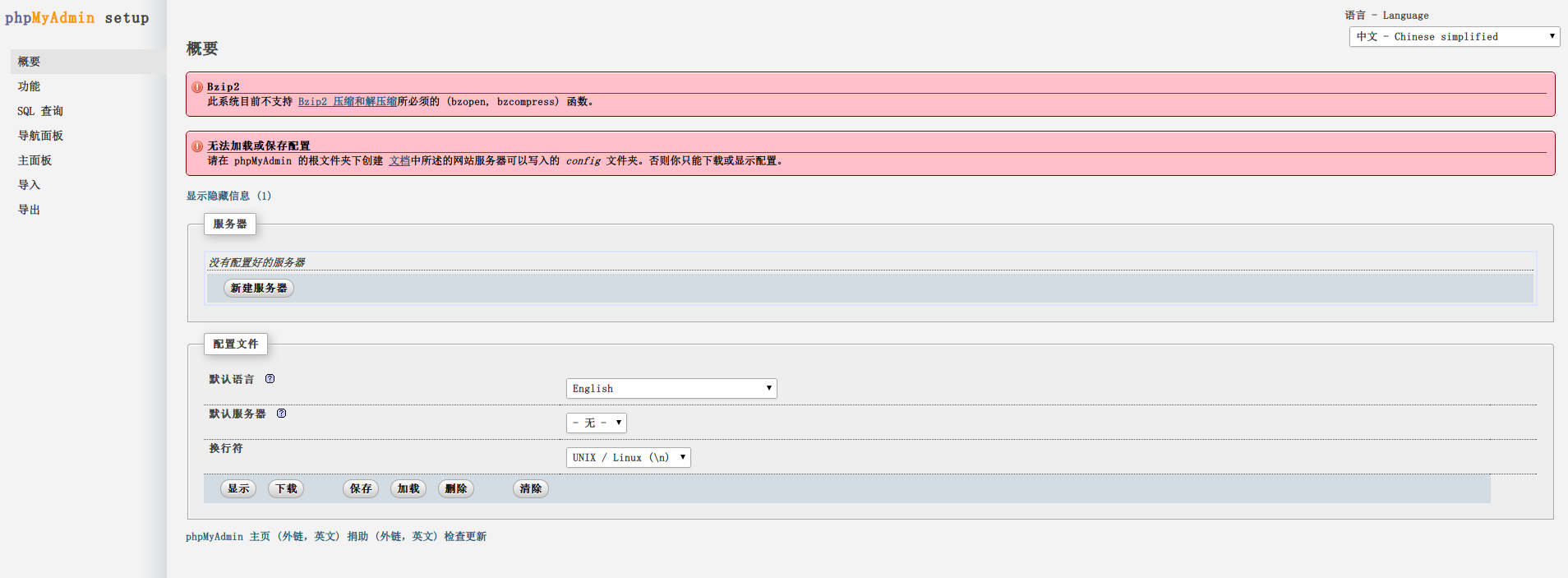
在数据库建好之后,进行/phpmyadmin/setup 时,出现了”phpMyAdmin 的根文件夹下创建 文档中所述的网站服务器可以写入的 config 文件夹。“的提示,从官方网站上我找到了
Instead of manually editing config.inc.php, you can use the Setup Script. First you must manually create a folder config in the phpMyAdmin directory. This is a security measure. On a Linux/Unix system you can use the following commands:
cd phpMyAdmin
mkdir config //create directory for saving chmod o+rw config //give it world writable permissions
如果要修改一个现有的配置文件,先将其复制到目录中:
cp config.inc.php config/ // copy current configuration for editing chmod o+w config/config.inc.php // give it world writable permissions
这段意思就是把下载的 config.inc.php 文件放到新建的 phpmyadim 中的 config 文件中,并用设置文件夹的权限和文件的权限,上面那个命令是 Linux/Unix 下的,在其它系统下:
On other platforms, simply create the folder and ensure that your web server has read and write access to it. 1.26 I just installed phpMyAdmin in my document root of IIS but I get the error “No input file specified” when trying to run phpMyAdmin. can help with this.




![[玩个球,失效了]青龙面板2.8ninja京东扫码获取CK搭建指南](https://digac.icu/wp-content/themes/Git-alpha/timthumb.php?src=https://www.digac.icu/wp-content/uploads/2021/07/2021072802283223.jpg&h=110&w=185&q=90&zc=1&ct=1)